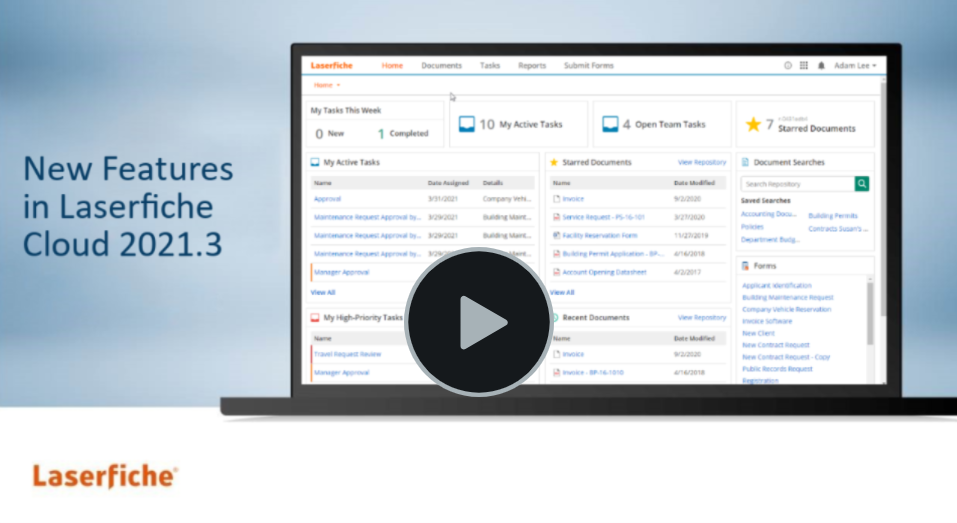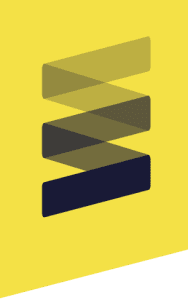The Laserfiche Cloud 2021.3 update, released on July 8, 2021, includes the following new features.
Watch an overview of the new features here:
Home
Surveys added to the home screen
A new dashboard for convenient access to design and monitor surveys has been added to the Laserfiche home screen view. Select Surveys from the dropdown under the logo, and pick a survey. An overview of the survey information and data will be presented. From here you can download a report of all submissions, view the data in a variety of chart formats, review, or delete individual submissions. You can also edit, complete, or delete the survey. The right pane provides details and notification settings for the selected survey.
Process Automation
Classic form conversion
Convert forms previously designed with the classic designer to the latest, more user-friendly form layout designer experience. Open the form to be converted, and click the Convert form button. Provide a new name for the converted form, or use the suggested name. Click Convert to complete the process and be taken to the new designer.