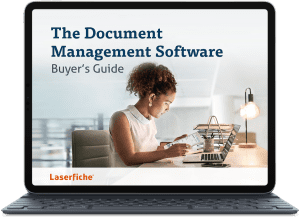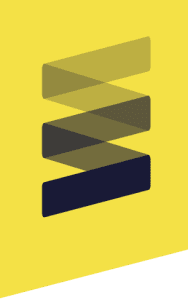Is your current enterprise content management (ECM) system no longer being supported by its vendor? Don’t despair. Here are five steps to help you migrate from one ECM system to another.
Take inventory of your current system
There is a good chance that your current ECM system has existed for quite a while. Perhaps it was even installed before you started working at your organisation. The first step in your migration is to evaluate the current system and take inventory of everything that you’ll have to migrate. Ask yourself these questions:
- How many documents will need to be migrated? What types of documents are they?
- Are there any workflows that need to be rebuilt?
- Is the metadata from your current system’s database easy to export?
Also, if you have any other systems integrated with your current ECM system, find out how those integrations are configured.
Figure out what needs to be changed
Migration is the perfect time to clean up your existing content and see what you’d like to improve in your new ECM system. To figure out what needs to be changed, ask yourself these questions:
- Are you currently storing unnecessary documents or files? Are there any files that aren’t being stored but that you’d like to store?
- Can you optimise your folder structure?
- Are you storing all the information that you need in your metadata or are there different types of information that you’d like to store?
- Are there any other systems with which you’d like to integrate?
- Can you improve your workflows? Are there additional business processes that you’d like to automate?
Create the new folder structure, document templates and workflows
Once you’ve created a vision for your new ECM system, you must prepare it for migration by setting up the folder structure, document templates and workflows. This is also the time to set up the appropriate security settings. Watch this video to learn how Acenden was able to migrate all of its content from one ECM system to another, set up security and use workflows to create its folder structure.
Migrate the content
There are various ways that you can migrate the content from your old ECM system to your new system. For example, you can use .lst files to migrate the documents from previous content management servers into a new ECM system. You can also use tools that come with your new ECM system to help process files and apply the correct metadata. For example, the Laserfiche Quick Fields tool allows for batch processing of documents—including appending appropriate metadata and routing documents to the correct location in the new Laserfiche repository
Test the new system and train the end-users
Once everything has been migrated, you should test the new system before it goes live. Make sure that the system is set up optimally by demonstrating it to a select group of end-users. If there are things they do not like, those modifications can be made before you roll out the new ECM system to the whole organisation. Once the system has been rolled out, this select group of early users will be better equipped to train their respective teams.
To learn more about how ECM can help you automate key processes, save time spent locating documents and be better prepared to meet compliance requirements, check out our ECM software buyer’s guide.
eBook: The Document Management Software Buyer’s Guide
Learn what document management is, why organizations need it and how to procure the right software for your workplace.
Get your eBook