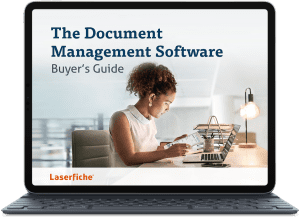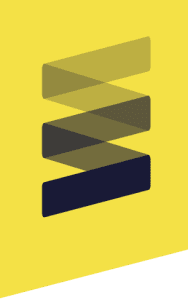An ECM repository is like a refrigerator: it can stay clean and organised with a little effort or it can become an impenetrable vessel of chaos. Enterprise content management (ECM) systems use repositories to store documents and records (if you’re unsure of the difference between the two, check out this blog post), but without a logical system for naming files, structuring folders or applying metadata, users have difficulty locating the information they need.
Below are three flowcharts that will guide you through the questions and tasks you should consider as you restore order to your ECM repository. Each flowchart focuses on a primary design consideration for nearly all ECM repositories:
- A naming convention keeps the names of files and folders consistent, intuitive and descriptive. This helps users easily search for information and avoid guesswork.
- A folder structure helps users browse, rather than perform a search, by making folder levels and subcategories as logical as possible. Browsing is useful when you want to see content at a glance—for example, every unprocessed job application in an HR folder.
- Metadata templates categorise files based on the type of information they contain and also help users search more efficiently. They work best when they contain essential and unique information, like ID numbers and dates.
Naming Convention
When designing your folder structure, start with a broad category at the top level and split it into subfolders of more narrow subcategories. Each folder should have only one purpose. Store related documents in the same folder in order to quickly find documents later. For example, even though the Property Transfers Division at Fresno County deals with 33 different documents, it only has 19 folders in its directory.
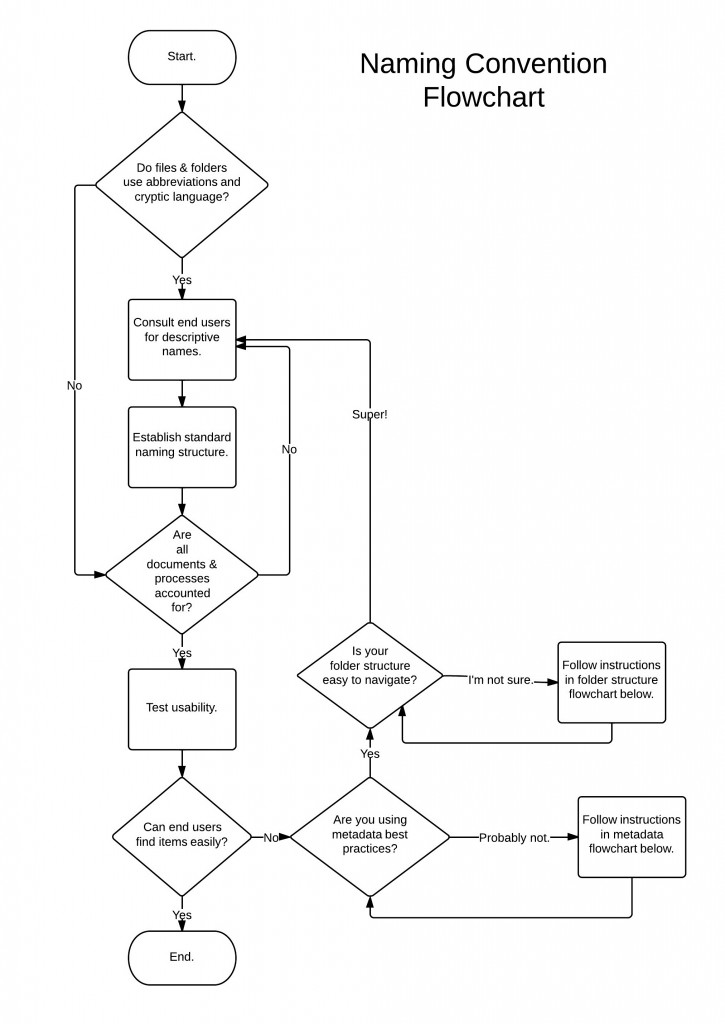
Folder Structure
Folder and document names should be clear, consistent and avoid abbreviations or codes. In this way, employees will know where to find what they need and where to save appropriate documents. For example, the City of Mount Pearl in Newfoundland and Labrador, Canada names all of its documents according to the standard naming convention of “Document Type – Last Name – First Name.”
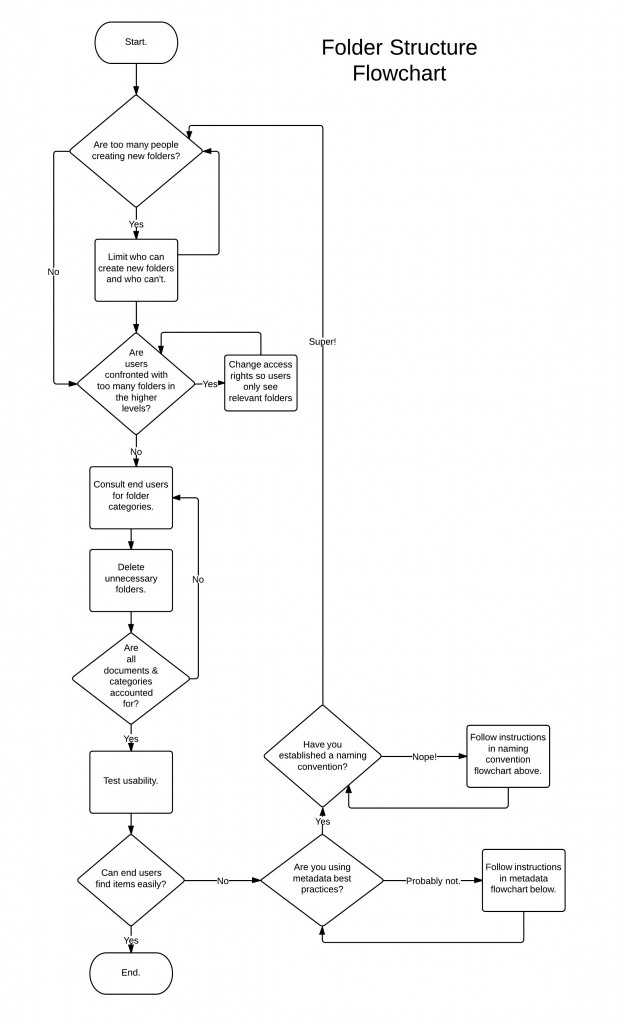
Metadata
There should not be as many document templates as documents. Too many templates can cause user confusion when scanning or importing new content into the repository. Reduce the number of document templates by looking for commonalities among all the document types and consolidating different documents into one template. If all other metadata is the same, a “Document Type” list field can serve to distinguish one document from another. For example, the Fresno County Property Transfers Division discovered many pieces of information that all of the document types shared. This led it to create a single Property Transfers template for its 33 different document management types.
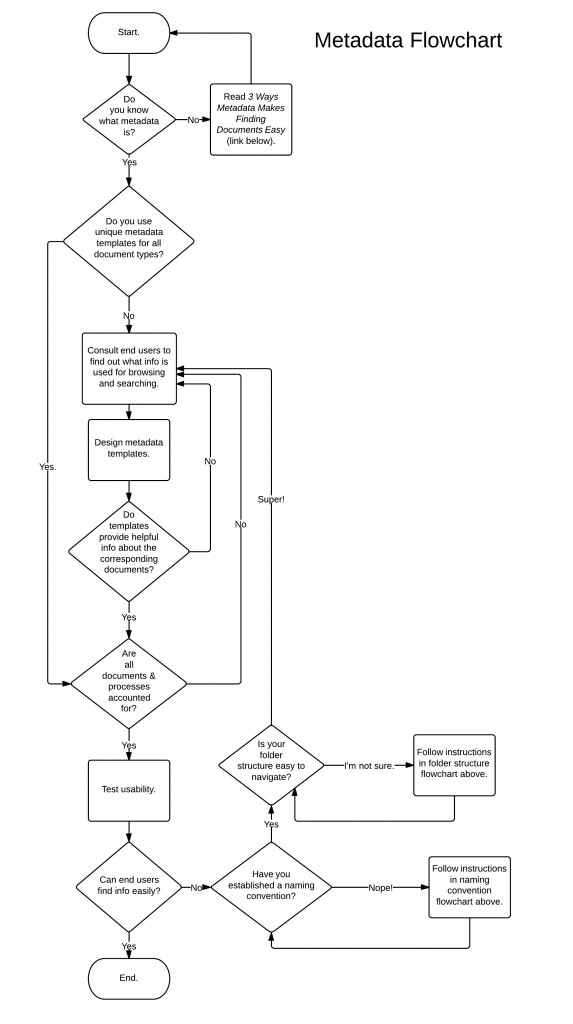
I Fixed My ECM Repository—Now What?
With a tip-top ECM repository, you can do more than just find information quickly. An ECM system can also help you move information between folders and employees so that even less manual work is required. This is referred to as “business process automation,” or BPA, and a robust ECM system will have a BPA component.
BPA facilitates routine business processes, such as purchase order approval or employee onboarding. It also happens to use flowcharts to map out these processes so that every condition, exception or rule is taken into account.
eBook: The Document Management Software Buyer’s Guide
Learn what document management is, why organizations need it and how to procure the right software for your workplace.
Get your eBook