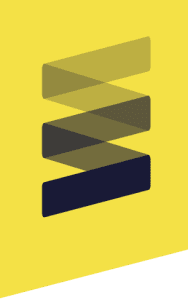Microsoft has been at the forefront of the cloud computing revolution from the outset. Azure, and its associated virtual desktop service Azure Virtual Desktop (AVD), changed the way that businesses interact with the world around them. Microsoft’s latest offering – Cloud PC via Windows 365 (W365) is built on the AVD technology and can provide a more easily assessable route to virtual desktops for businesses.
Microsoft have proved their commitment to streamlining hybrid working through their release of Windows 365. Through strengthening their offering, the launch of Windows 365 provides you and your customers with now varied VDI options, Azure Virtual Desktop, and now Windows 365.
What is Azure Virtual Desktop?
A virtual desktop is a full desktop that runs on a remote server. This enables you to securely access work applications and data from wherever you are and on any device. It expands the possibilities beyond the physical desktop screen in the office.
Azure Virtual Desktop (AVD) is a desktop app and visualisation service that runs on the cloud. It provides all the benefits you might expect from a virtual desktop while offering the same tools and resources your employees already use.
Here’s what you can do when you run Azure Virtual Desktop on Azure:
- Set up a multi-session Windows 10 deployment that delivers a full Windows 10 with scalability
- Virtualise Microsoft 365 Apps for enterprise and optimize it to run in multi-user virtual scenarios
- Provide Windows 7 virtual desktops with free Extended Security Updates
- Bring your existing Remote Desktop Services (RDS) and Windows Server desktops and apps to any computer
- Virtualise both desktops and apps
- Manage Windows 10, Windows Server, and Windows 7 desktops and apps with a unified management experience
What is Windows 365?
Windows 365 combines the power and security of the cloud with the versatility and simplicity of the PC. From contractors and interns to software developers and industrial designers, Windows 365 enables a variety of new scenarios for the new world of work. In its simplest form, Windows 365 is a new service that allows business customers to access Cloud PCs from anywhere. A similar feature has been available via virtualisation and remote access software in the past, but it’s the first time we’ve seen an official service from Microsoft.
Here’s what you can do with Windows 365:
- Instant boot to a personal Cloud PC
- The full Windows experience in the cloud
- Can provide a hands-off, fully managed by Microsoft solution
- Fixed-cost, predictable per-user, per-month pricing plans
- A scalable set of virtual hardware parameters that lets you adjust to changing conditions quickly
AVD vs. W365
Here’s a breakdown of how each platform differs from the other, across several key operational areas:
Subscription models
- AVD – Primarily customer managed with usage-based pricing
- W365 Business – Fixed cost pricing, fully managed by Microsoft
- W365 Enterprise – Fixed cost, partly Microsoft managed
AVD is costed on a consumption basis – i.e. you pay for how many virtual resources you use, and for how long you use them. W365 is paid for on a predictable per-month, per-user basis at a flat rate; however, it’s worth noting that there are still consumption based elements to a W365 Enterprise subscription, for example, the virtual network is customer managed in the same way the virtual network is managed in AVD and therefore is a consumption based solution.
End-user login experience
- AVD – Authenticates using Azure AD
- W365 – Authenticates using Azure AD
Microsoft provides a unified login experience across both AVD and WVD that uses the AVD client (compatible with Windows, Mac/iOS, Android devices and available as a HTML client) to authenticate sessions and provide access to a virtual desktop.
OS support
- AVD – Windows 10, Windows 11, Windows 10 Enterprise multi-session, Windows 10 Enterprise, Windows 7 Enterprise, Windows Server 2019, Windows Server 2016, and Windows Server 2012 R2
- W365 – Windows 10, Windows 11
If your business requires virtualised instances of multiple OS types – including server infrastructure and wholesale enterprise environments, then AVD is your only option. Cloud PCs are just that – ‘personal’ computers that are designed for simplistic, homogenous Windows 10/11 environments only.
Storage options
- AVD – Full administrative access to customised disks
- WVD – Microsoft-managed disks
If your organisation requires full access to all the disks and partitions that you use to store data for backup, auditing, or compliance purposes, AVD is the option for you. WVD provides Cloud PCs with attached virtual disks that are accessible by you for read/write purposes, but fully managed by Microsoft on the back end.
User profiles
- AVD – Supports FSLogix to distribute multi-user profile access
- WVD – Single-user profiles on a per-machine basis
AVD retains the functionality for both single and multi-user profile setups via the use of profile ‘containers’ – a facility that redirects a user profile to a specific Virtual Machine. W365 deploys Virtual Machines to users as dedicated desktops.
More information
If you would like more information on AVD or Windows 365, please contact Ascentas today to start your virtualisation journey. In the meantime, more information on Azure Virtual Desktops can be found here and more information on Windows 365 can be found here.