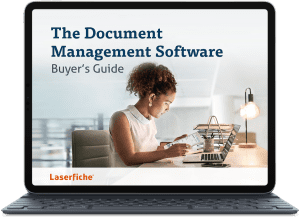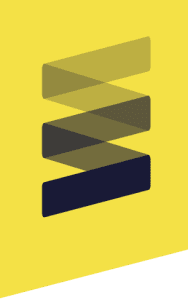A disorganised ECM repository can lead to wasted time, reduced productivity and employee frustration. Here are five things to keep in mind when setting up an organised repository.
Set up a comprehensive folder structure
When designing your folder structure, start with a broad category at the top level and split it into subfolders of more narrow subcategories. Each folder should have only one purpose. Store related documents in the same folder in order to quickly find documents later. For example, even though the Property Transfers Division at Fresno County deals with 33 different documents, it only has 19 folders in its directory.
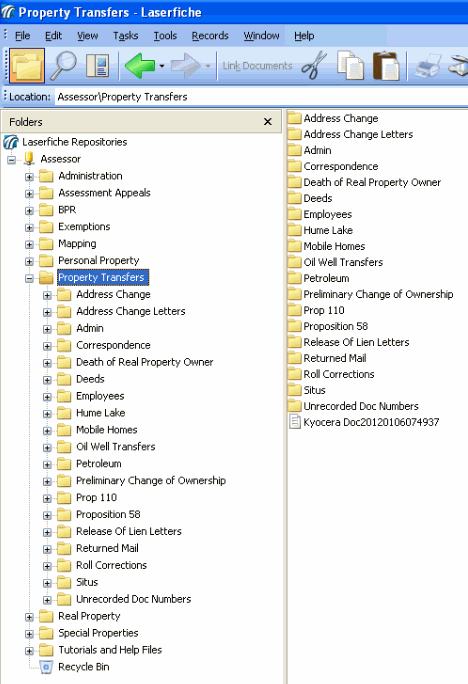
Stick to a naming convention
Folder and document names should be clear, consistent and avoid abbreviations or codes. In this way, employees will know where to find what they need and where to save appropriate documents. For example, the City of Mount Pearl in Newfoundland and Labrador, Canada names all of its documents according to the standard naming convention of “Document Type – Last Name – First Name.”
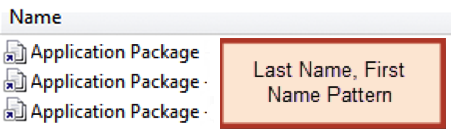
Design templates efficiently
There should not be as many document templates as documents. Too many templates can cause user confusion when scanning or importing new content into the repository. Reduce the number of document templates by looking for commonalities among all the document types and consolidating different documents into one template. If all other metadata is the same, a “Document Type” list field can serve to distinguish one document from another. For example, the Fresno County Property Transfers Division discovered many pieces of information that all of the document types shared. This led it to create a single Property Transfers template for its 33 different document management types.
Configure appropriate security
Appropriate security is key to maintaining an organised repository. To prevent users from making many copies of the same document, moving documents into incorrect folders or accidentally deleting something important, grant them only the minimum rights they need to do their jobs. To maintain an uncluttered repository, do not allow users to create documents at the root folder level but instead assign each user a personal folder within which they have full rights to create and delete documents. Once those documents are finalized or ready for review, the user can simply start a Laserfiche Workflow business process to send the document on its way.
Take advantage of automation
Maintaining a comprehensive folder structure, consistent naming convention and efficient templates can be time consuming if done by hand. Automation can keep the repository organized while taking the burden off users. Laserfiche Workflow can assign the appropriate template, rename documents and folders based on field values and create the appropriate folders. For example, as part of its permitting process, the City of Newport Beach, CA, uses Laserfiche Workflow to populate each permit’s metadata, rename it and route it to the correct folder for storage.
To learn more about how ECM can help you automate key processes, save time spent locating documents and be better prepared to meet compliance requirements, check out our ECM software buyer’s guide.
eBook: The Document Management Software Buyer’s Guide
Learn what document management is, why organizations need it and how to procure the right software for your workplace.
Get your eBook